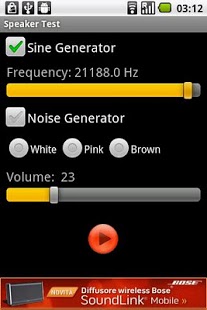Speaker Test 1.12
Free Version
Publisher Description
Whether you want to buy new speakers or just want to test yours, this is an indispensable program for testing the speakers.
It's is a simple sound generator that generates simple sine wave (20Hz-20kHz) or noise (white, pink and brown) that enables you to test the quality of the speakers (given that you know how a sine/noise should sound). Just connect your phone's headphone output with the amplifier input and press the play button.
The generator makes mono sound with support for various sample rates (8000-44100Hz) and sound buffer sizes.
NOTE: If you hear dropouts, that might mean that either your CPU is too slow (choose smaller sample rate) or you're out of memory (increase the buffer size). If you hear dropouts even on the most conservative settings (8000Hz sample rate, +100% buffer size), please let me know.
[LOCALE] English, Italian
SOON TO COME: log scale, stereo sound, phase testing support, other generators, UI redesign.
About Speaker Test
Speaker Test is a free app for Android published in the Audio File Players list of apps, part of Audio & Multimedia.
The company that develops Speaker Test is Sasa Sekulic. The latest version released by its developer is 1.12. This app was rated by 1 users of our site and has an average rating of 4.0.
To install Speaker Test on your Android device, just click the green Continue To App button above to start the installation process. The app is listed on our website since 2011-12-18 and was downloaded 33 times. We have already checked if the download link is safe, however for your own protection we recommend that you scan the downloaded app with your antivirus. Your antivirus may detect the Speaker Test as malware as malware if the download link to com.sasasekulic.speakertest is broken.
How to install Speaker Test on your Android device:
- Click on the Continue To App button on our website. This will redirect you to Google Play.
- Once the Speaker Test is shown in the Google Play listing of your Android device, you can start its download and installation. Tap on the Install button located below the search bar and to the right of the app icon.
- A pop-up window with the permissions required by Speaker Test will be shown. Click on Accept to continue the process.
- Speaker Test will be downloaded onto your device, displaying a progress. Once the download completes, the installation will start and you'll get a notification after the installation is finished.